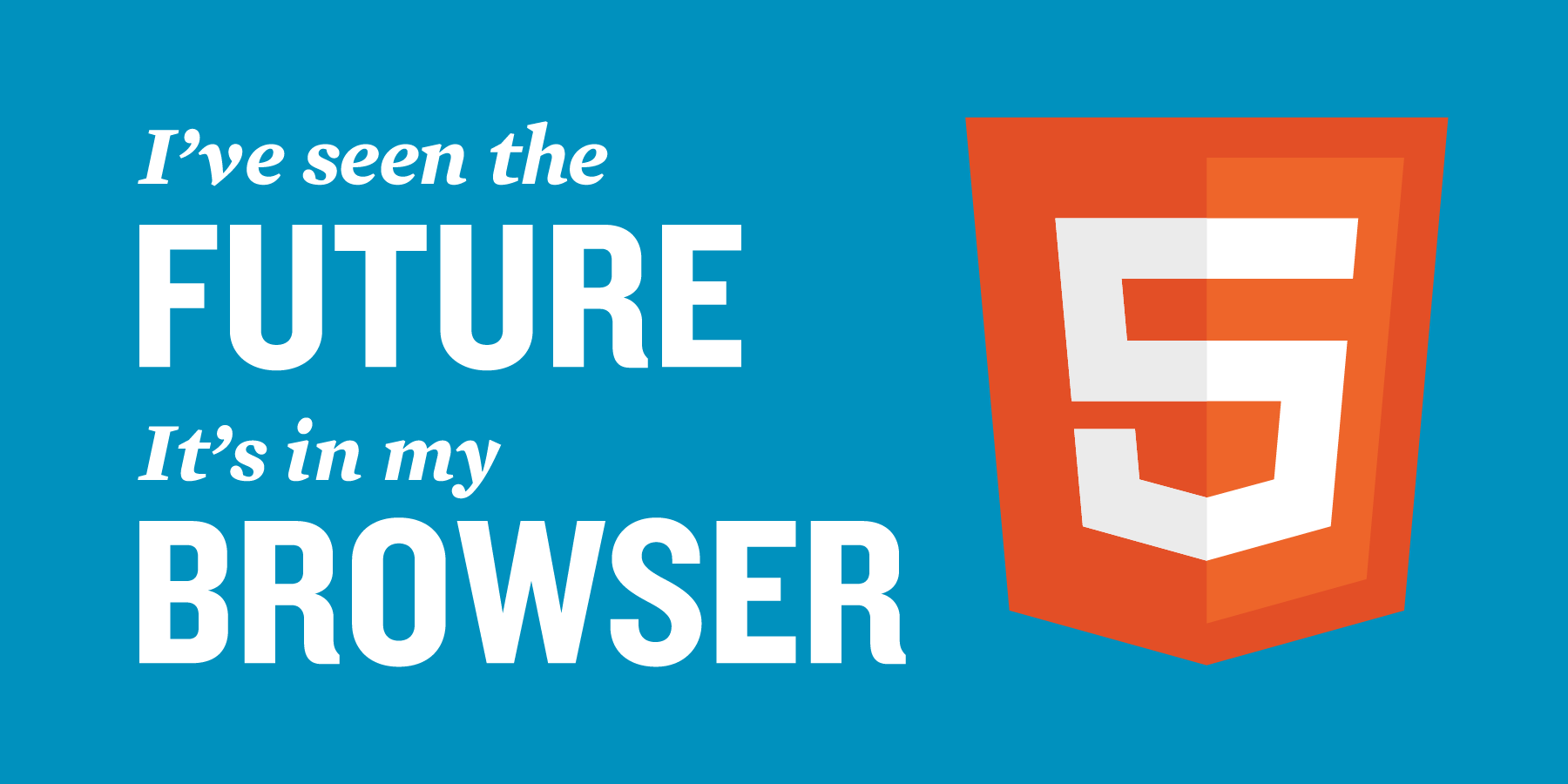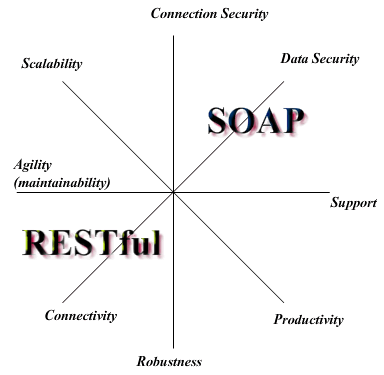This week in class we discussed cloud computing. The first topic we are tackling in this discussion is SaaS (
Software As A Service). Here I am presenting my comparison of three SaaS competitors:
Microsoft Office 365,
Google Docs, and
Zoho.
Microsoft Office 365 is a collaboration suite that allows you to go seamlessly from an online experience to an offline desktop experience. It includes email, calendar, contacts, Office applications such as Word, Excel, PowerPoint, and OneNote, and Microsoft's Sharepoint and Lync products. Microsoft has a great Getting Started
website if you want to explore it some yourself. I found the basic functionality such as composing an email, starting a new document, or setting up sharing on a calendar to be very easy to use and very intuitive.
I did not like however how much needed to be downloaded and installed before the integration with my computer was complete. It required at least two separate downloads and a reboot. Once installed though, the Office application suite on my computer integrated well with the online experience. Another thing that I did not particularly find easy to use was the SharePoint component. For those of you who are not familiar with
SharePoint, it is a web collaborative space where you can publish websites, share documents, and set up forms. However, this basic implementation of the product could use an overhaul on its flow from creating to designing to publishing.
This software suite definitely has its benefits for a business. It includes all the major functionality any business would need, no matter the size. It's scalable, and Microsoft has become a business standard. There are numerous support mechanisms already
available and documented, and Microsoft, itself, also offers more advanced support for a price. Also Microsoft has developed its own mobile device technology, ActiveSync, which most mobile devices support, allowing the user to access email, calendar, and contacts from a mobile device as well. All in all, Microsoft Office 365 is not a bad base level product for a business.

Another option available is through Google. Google offers many online applications for various tasks. For the purpose of this comparison, we'll be looking specifically their Google Docs offering. It's very easy to get started with Google Docs. There is not much of a "Getting Started" guide, but it's not really needed since the interface is very basic and simple, and there is contextual help available at all times. You have five options for document types with Google Docs (Document, Presentation, Spreadsheet, Form, Drawing, and Collection [aka Folder]), which seems limited compared to the other offerings, but it's a strong set of tools in the toolbox.
There are a couple of drawbacks to using Google's suite though. Firstly, there is a learning curve for the Microsoft or open source converts. There is no 'Close' button; everything is auto-saved. There are not tons of menus to navigate; all options that are available are shown, which limits the options available. Another drawback is that since Google is so massive it's offerings are segregated. In summary, you'll have to go somewhere different to check your email and calendar from where you post your website from where you build and store your documents.
All in all, Google has a nice competitive offering for businesses.
Google is very aware of their customer base, and they strive to bring more to businesses and to implement on-demand product changes. Google also has wonderful customer
support options available, and it's been around long enough now that stability and quality of service over time are not concerns anymore as they once might have been.
Lastly, I'll be looking at the new kid on the block, Zoho, which came on the SaaS scene in
2007. Zoho offers a completely online platform of applications to businesses. It's 25 applications range from the basic email and calendar offerings to the more advanced and specific MarketPlace, BugTracker, and CRM applications. Zoho works well as an application portal, a one-stop shop. It's easy to get signed up and started with Zoho. It also integrates with Google and Microsoft Sharepoint products. Zoho also makes it extremely easy to use your own purchased domain name.
There are a few downsides to Zoho however. It does not have complete feature parity with its competition in its basic Writer, Meeting, and Show products. Also it's tabbing functionality can be confusing to a new user. It also puts strict limits on storage space unless you purchase more, where it's competitors give their users a large free beginning space. The product's home page is also extremely cluttered and hard to understand where to get started.
For business purposes, Zoho might be a little out of its league in terms of feature sets on its core functionality (creating, editing, publishing, email/calendar), but it tries to make up for it with breadth of applications. I imagine that Zoho will soon grow and develop into a great business solution especially since that is their primary customer base unlike Google, but for now, I think it might need to mature a little more as a service. Also it's mobile capabilities need further development beyond a mobile version of their website. A product set such as these really needs good mobile integration.